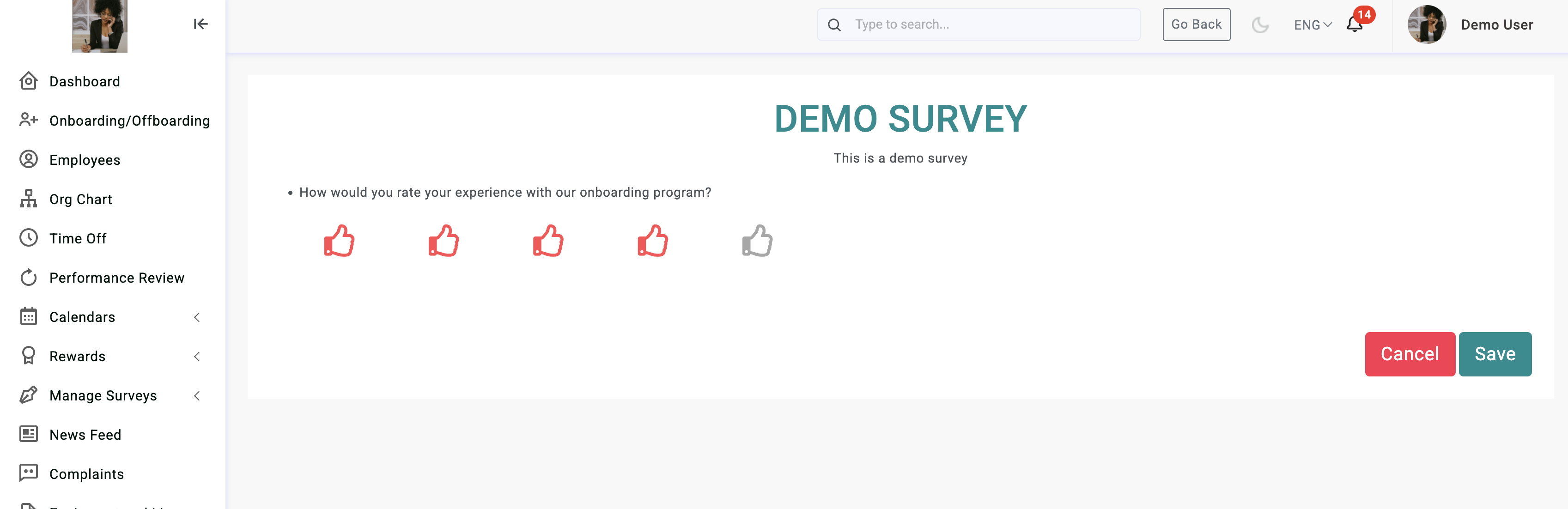When you create a survey you have a list of question types.
Single Select.
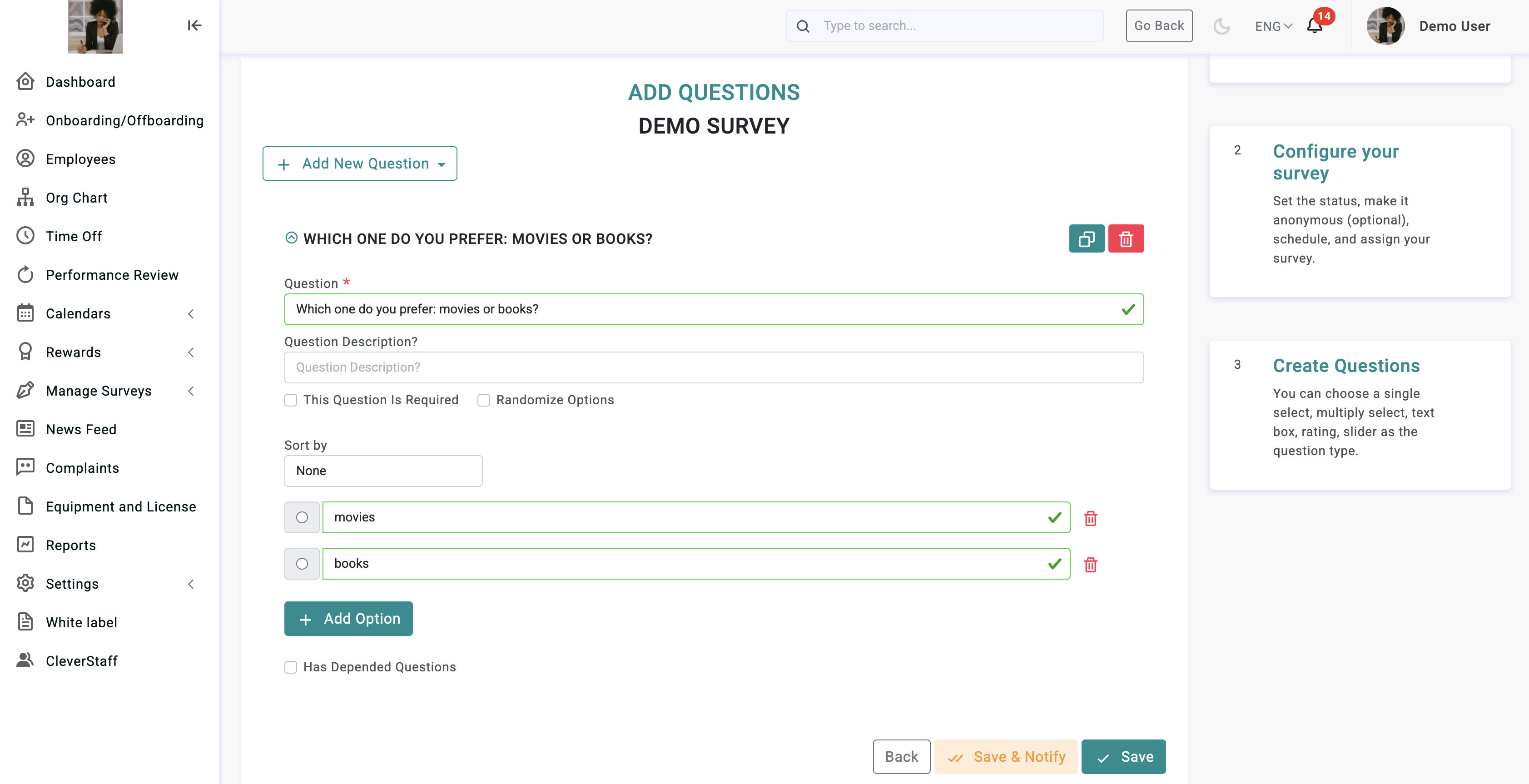
This type is used for a simple question like:
Do you like coffee - Yes/No
Which one do you prefer: movies or books?
Choose a date for the New Year party.
So you have a question with a set of answers and employees just need to choose ONE.
For the Single Select type, you can also add additional dependent questions that will appear depending on the selected option of the main question. To do this, enable the Has Depended Questions checkbox, below which a block will appear where you can configure the visibility conditions for additional questions.
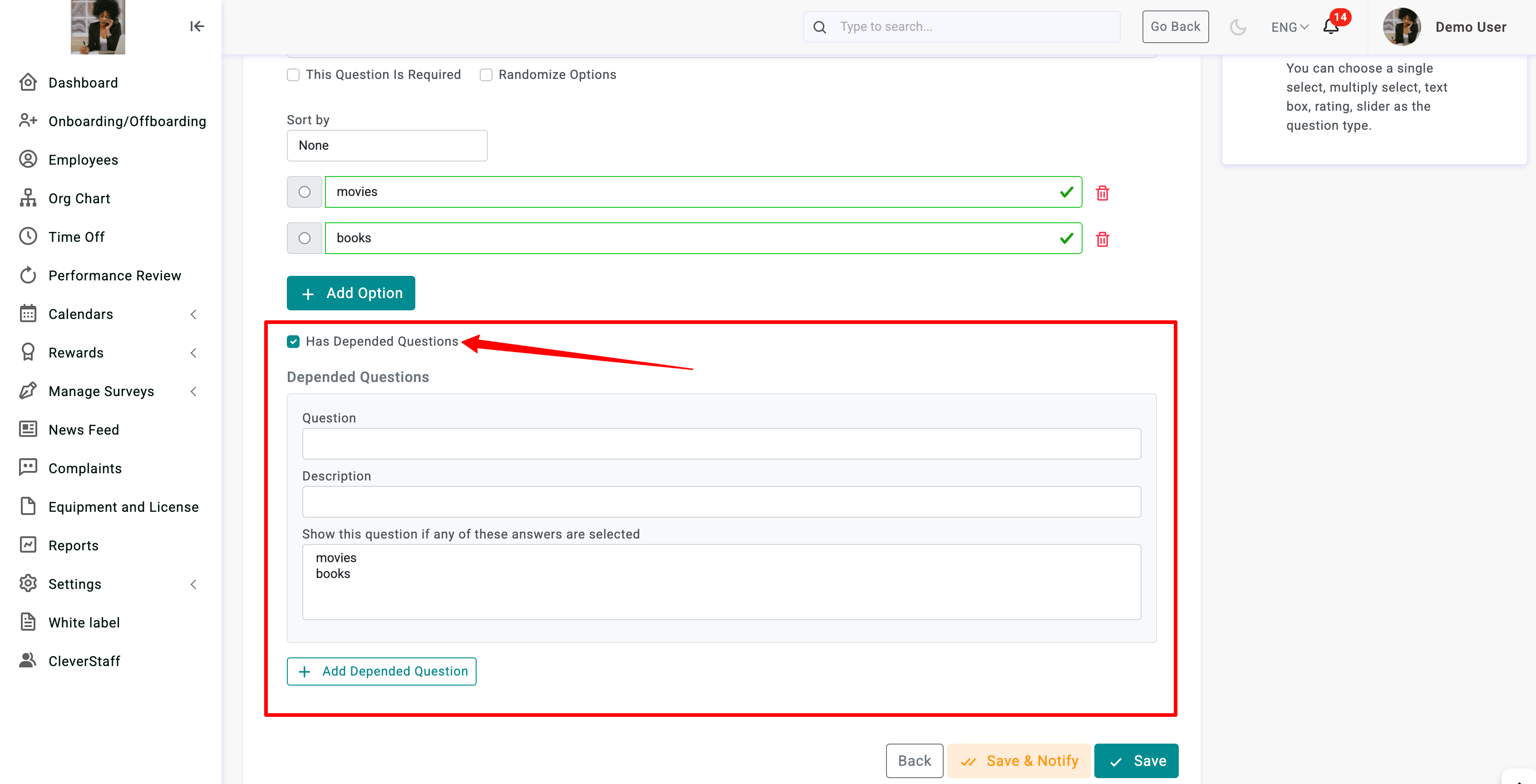
For example, you can set it up so that if an employee selects "books" as the answer to the main question "Which one do you prefer: movies or books?", then an additional question will appear "How many books have you read?", and if they select "movies", then an additional question will appear "What is your favorite movie?"
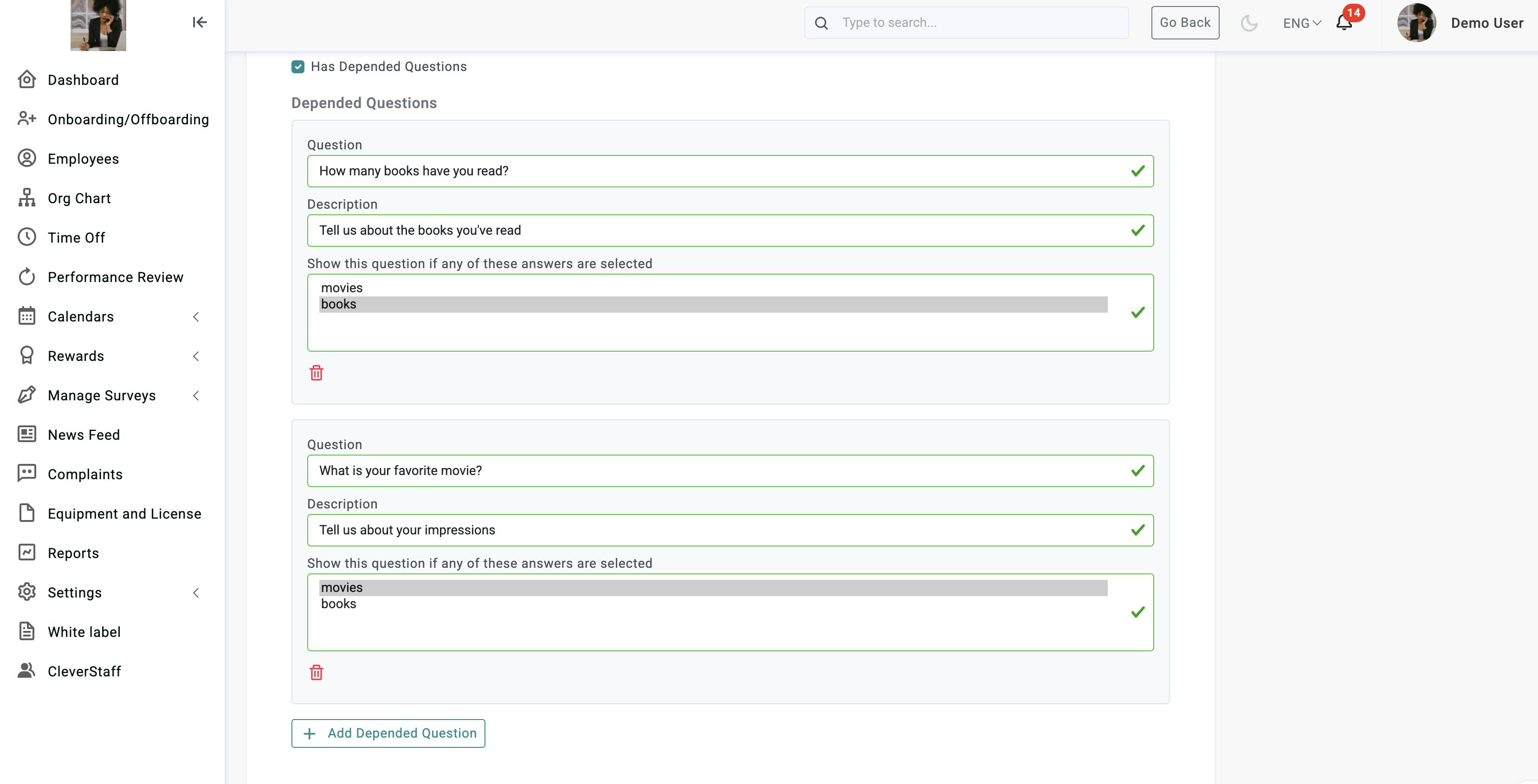
Multiple Select
this type allows employees to choose several answers.
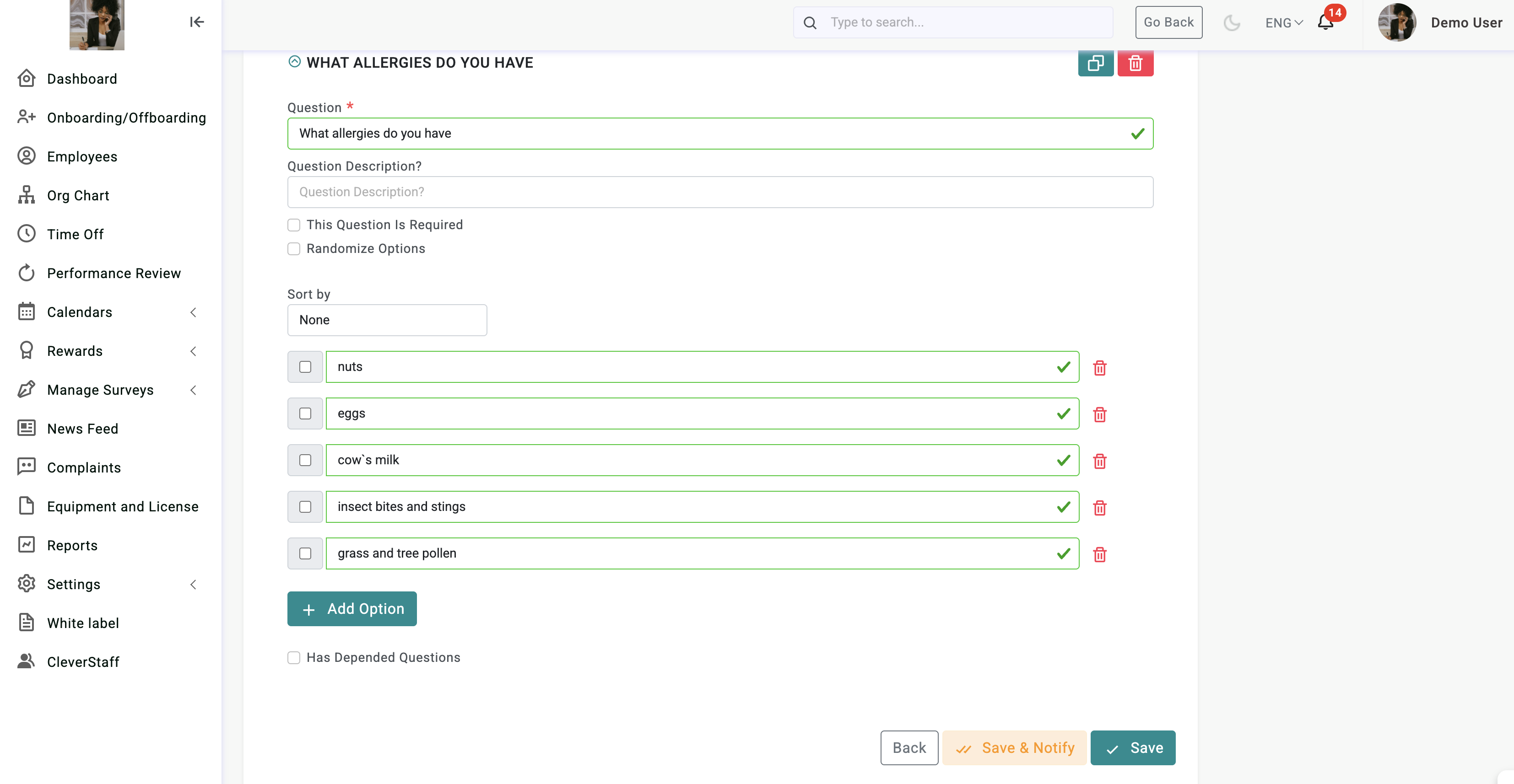
Similarly, as for the Single Select type, for the Multiple Select question type you can also add additional dependent questions that will appear depending on the selected option of the main question. To do this, enable the Has Depended Questions checkbox, below which a block will appear where you can set up the visibility conditions for additional questions. As a condition for the appearance of additional questions, you can select one or more answer options for the main question.
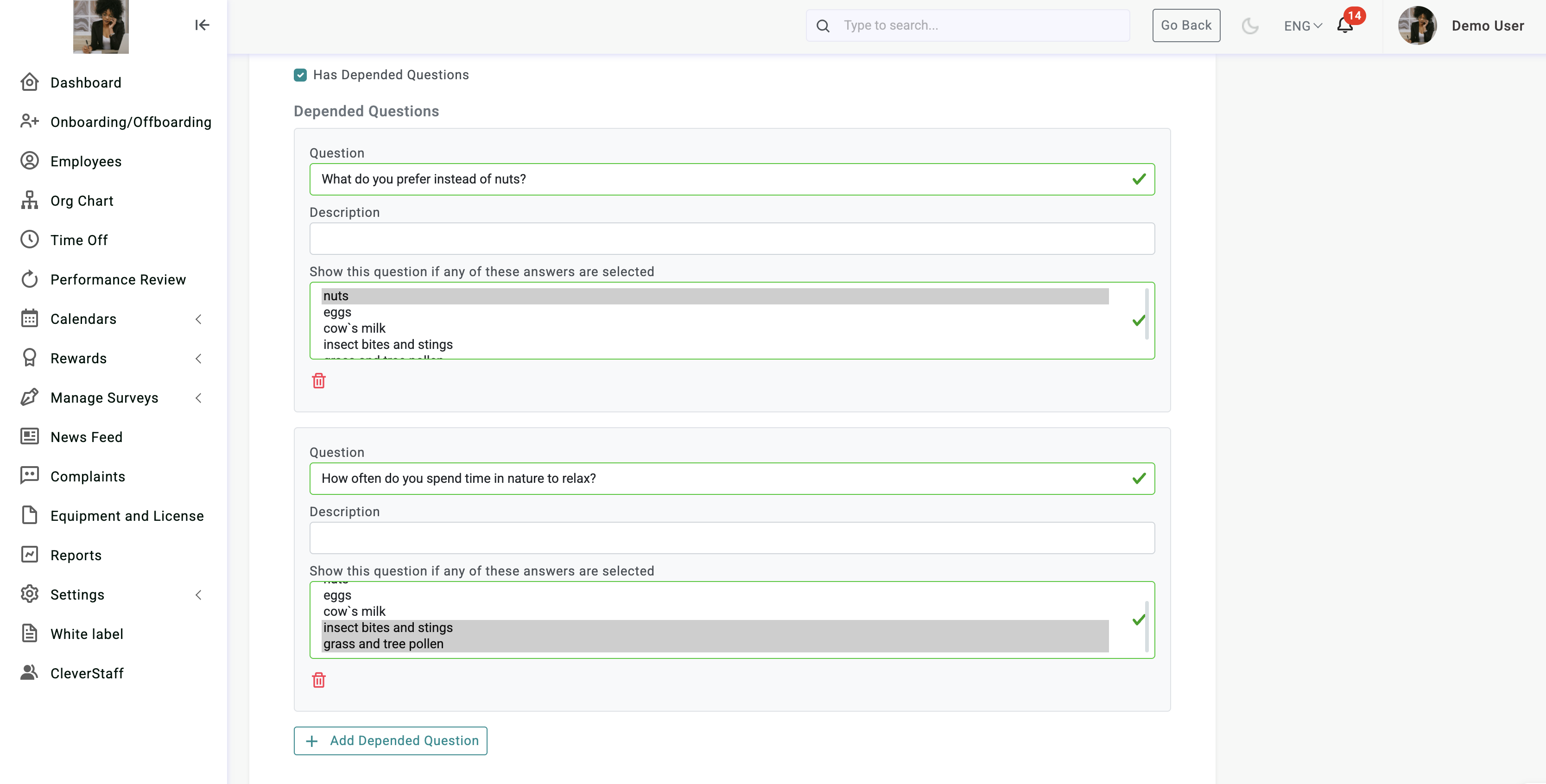
E.g. what allergies do you have?
Here how it looks for employees:
- without additional dependent questions:
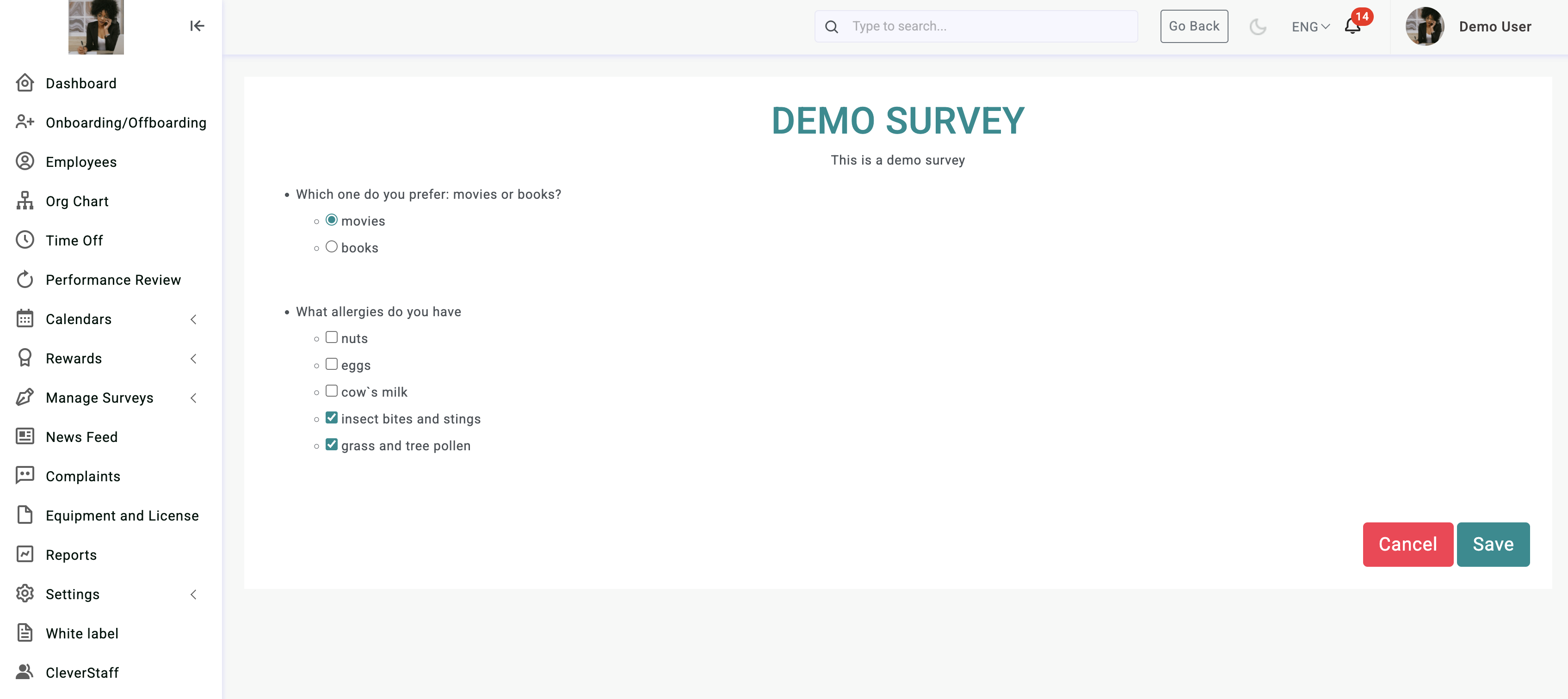
- with additional dependent questions:
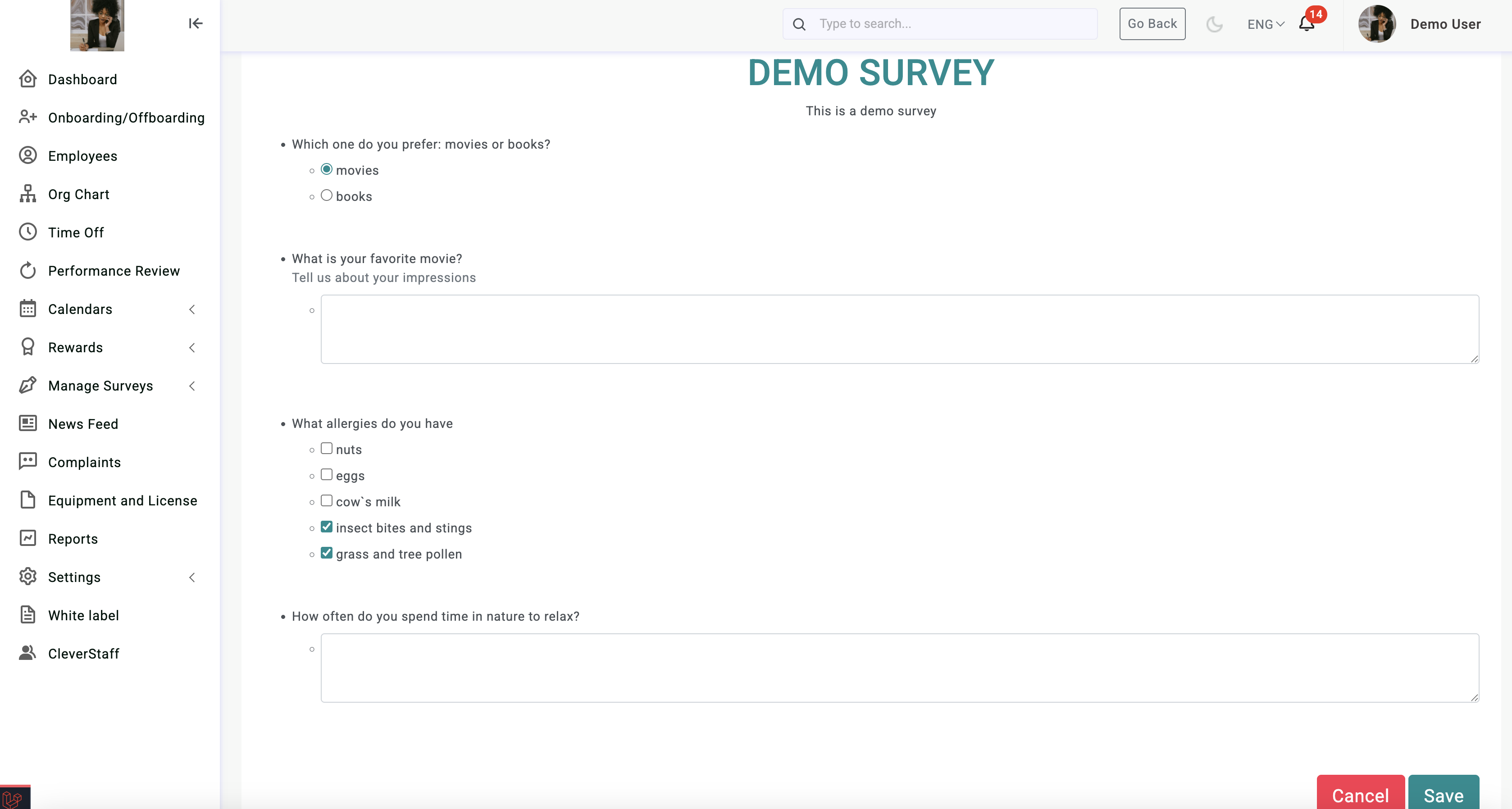
Single Text Box
This is just a field to answer a question in your own words.
For example:
What equipment do you need?
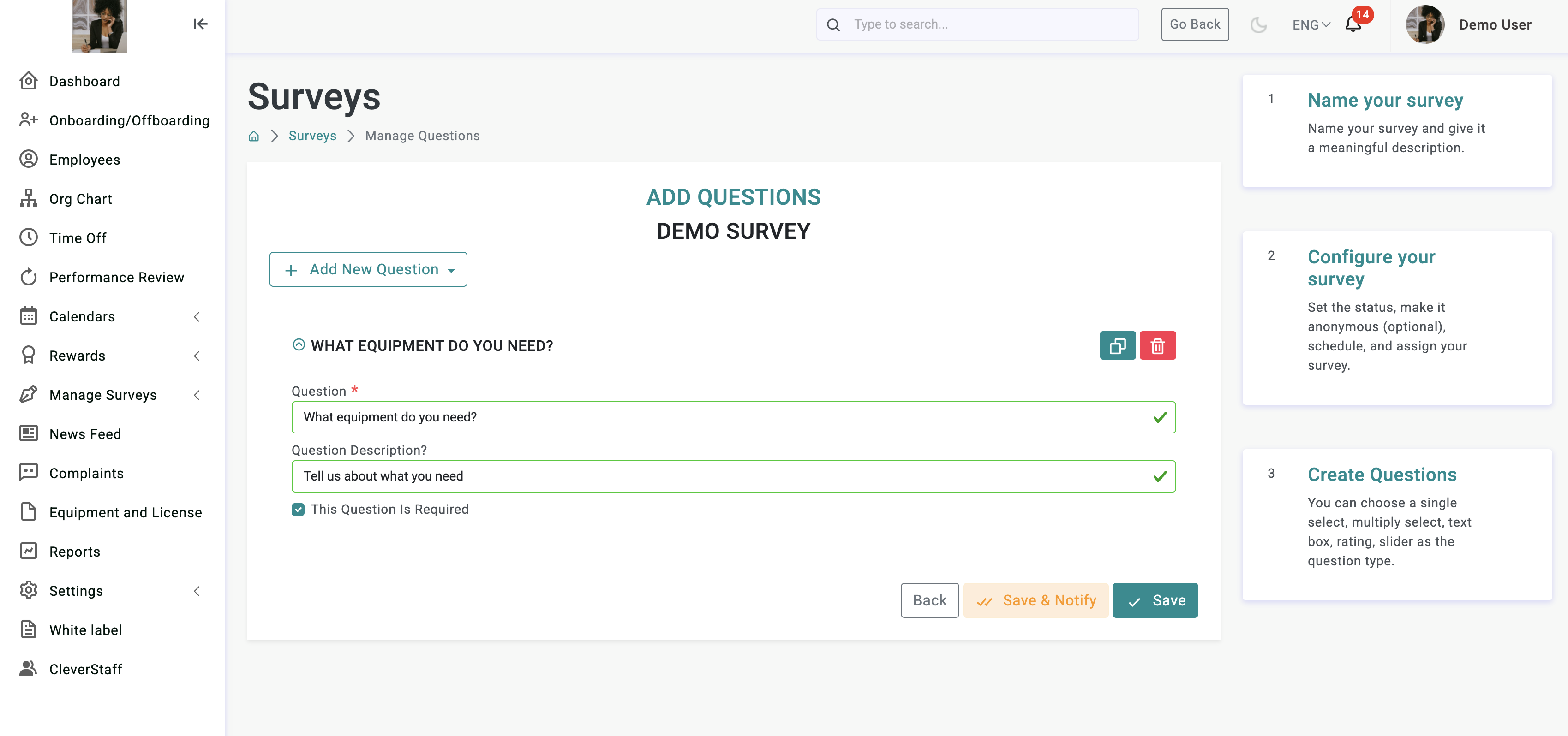
Here how it looks for employees:
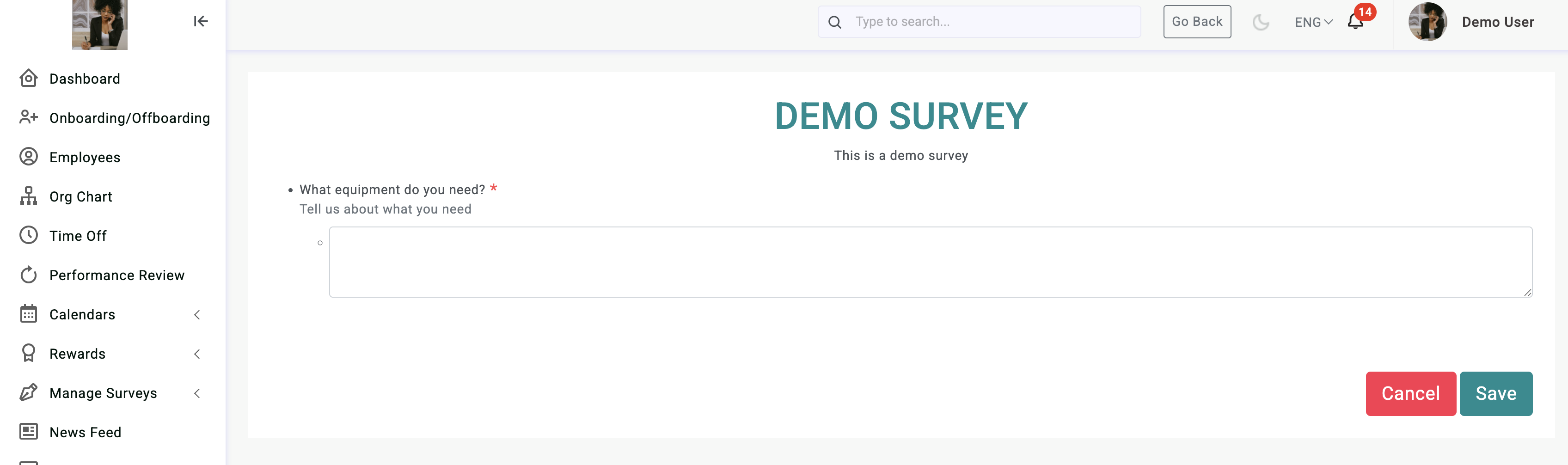
Multi Text Box
But what if you want to specify each item?
You can choose Multi Text Box
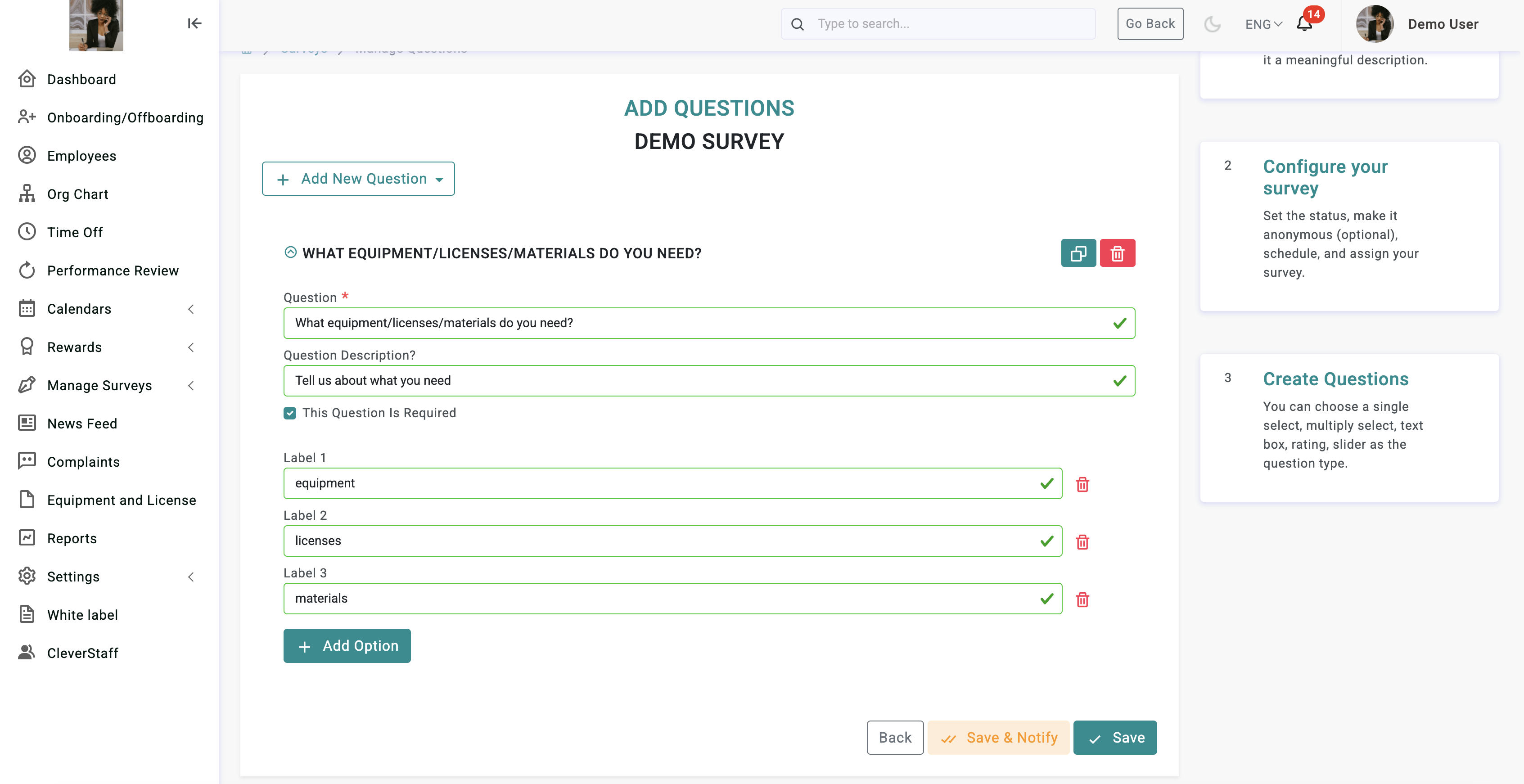
Here how it looks for employees:
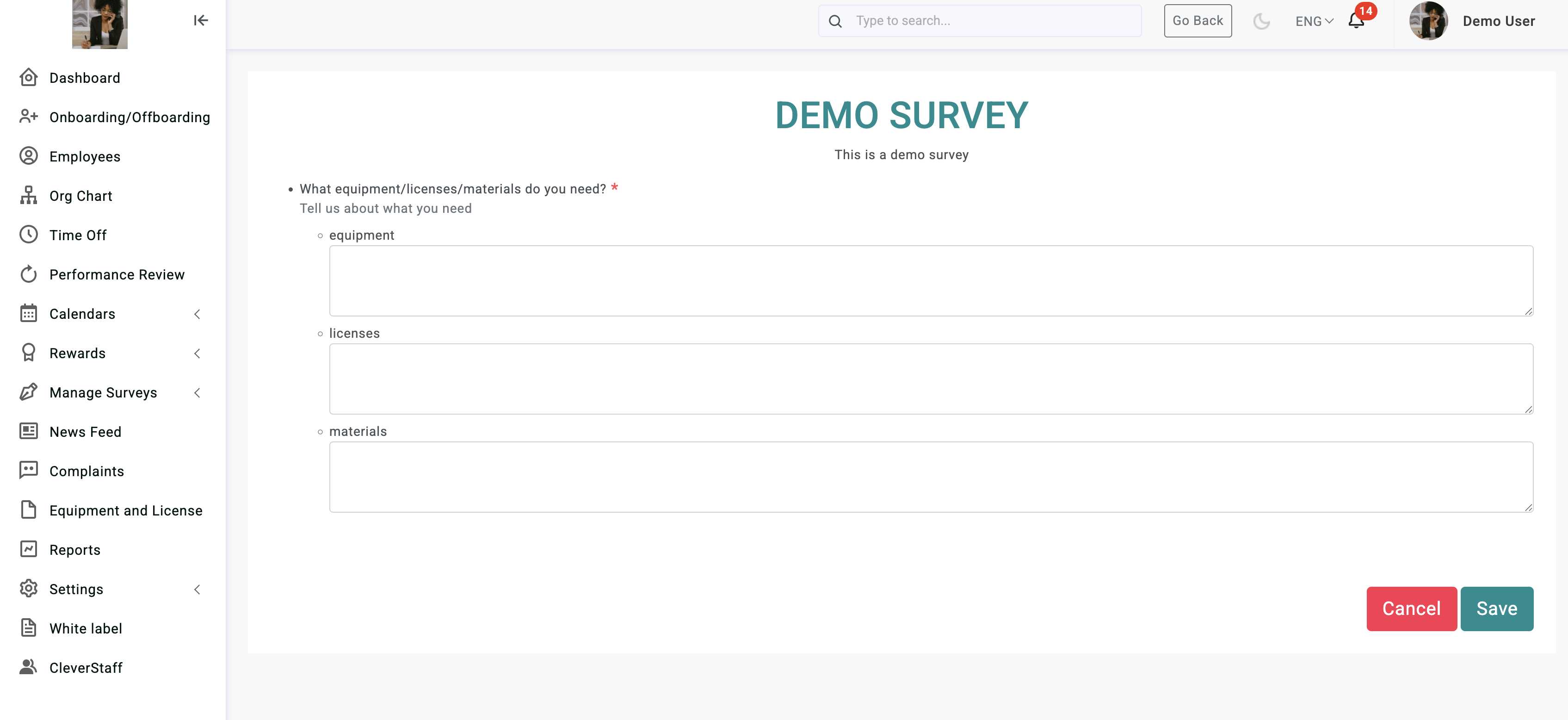
Slider
This type can be used for questions like "How likely would you be to recommend our company to a friend or colleague?"
So employees can choose a number from 1 to 5/10 etc.
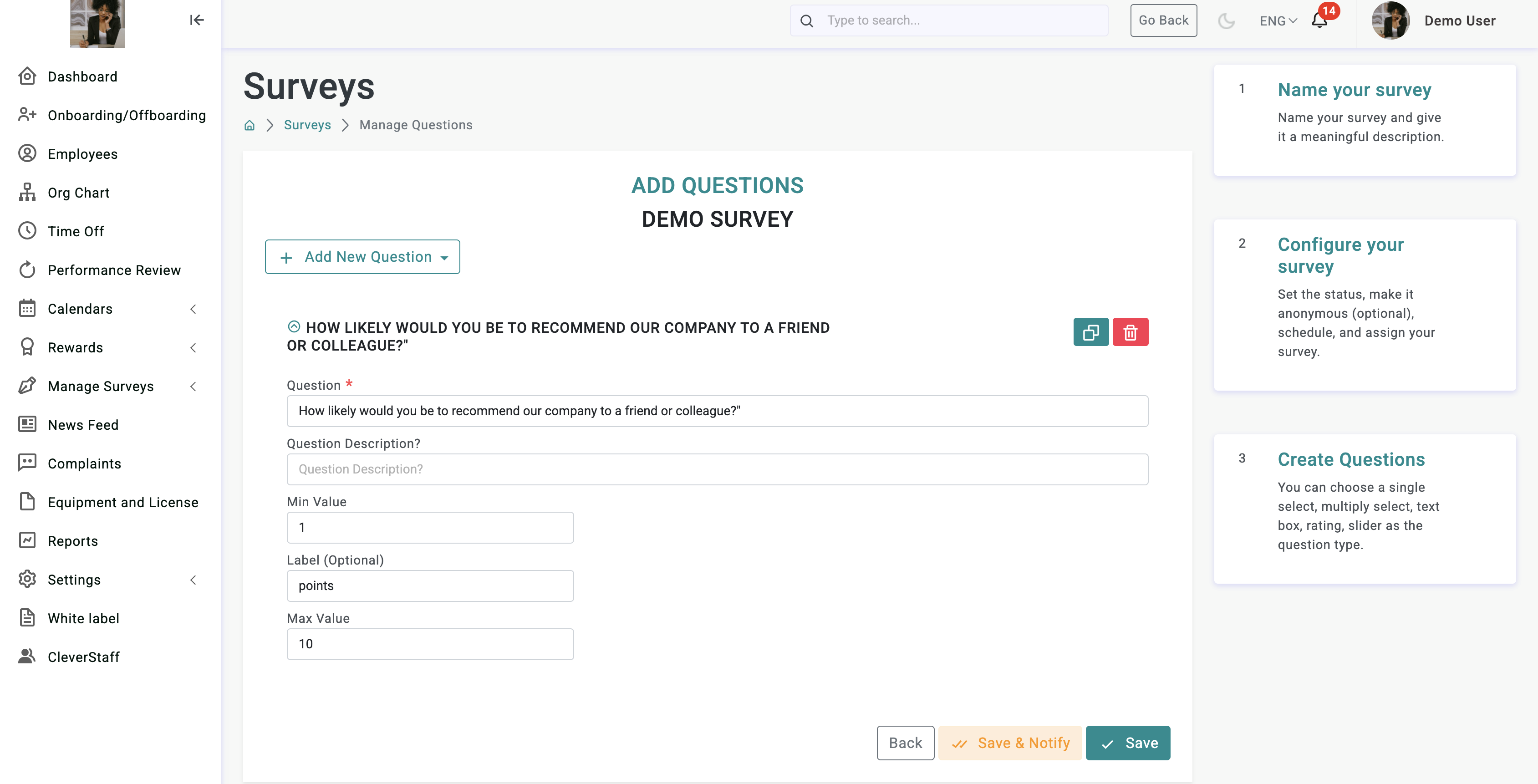
Here how it looks for employees:
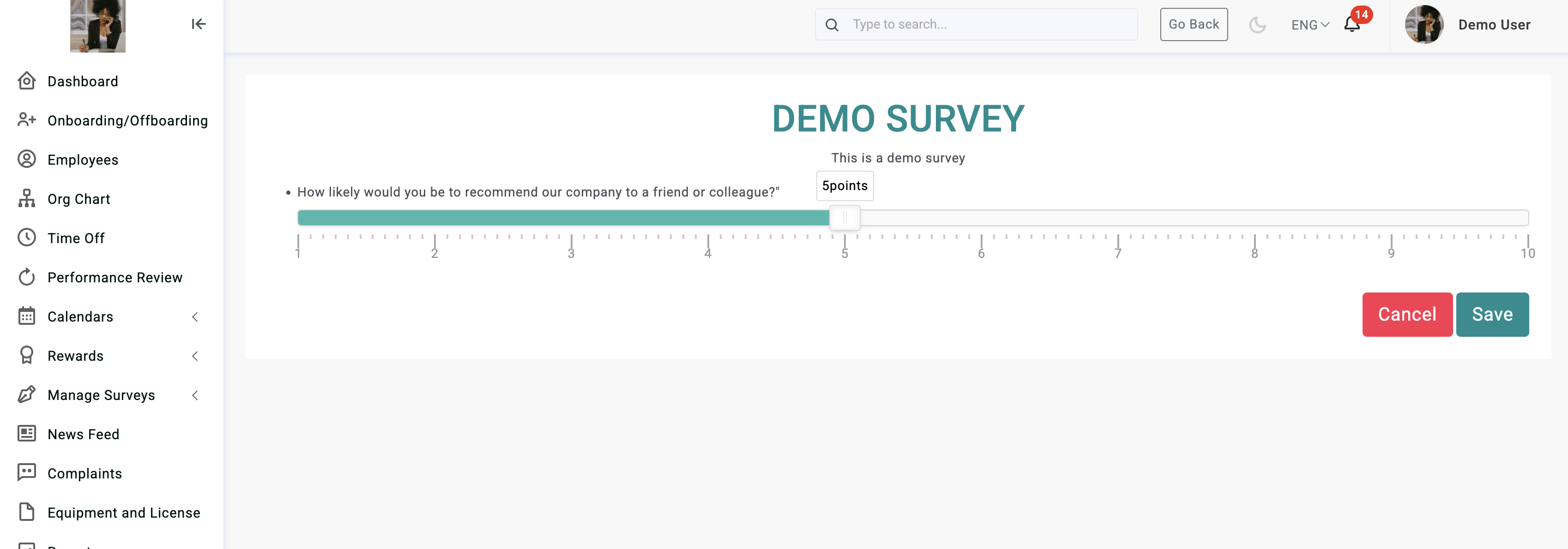
Rating
This type of question can be used if you need to measure satisfaction.
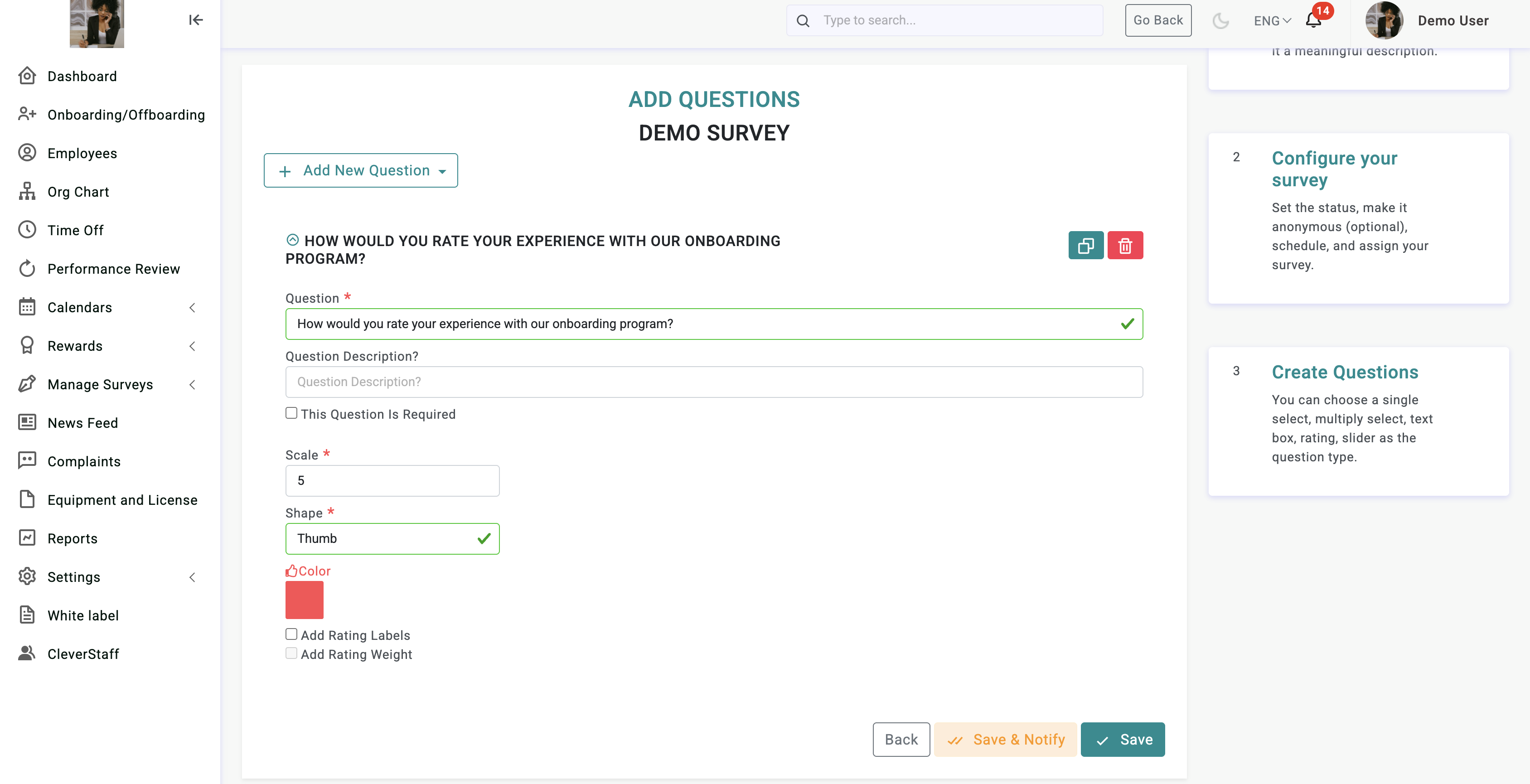
Like "How would you rate your experience with our onboarding program?"
Employees will see it in the survey and can rate it: