Open Settings => Rewards
In the GENERAL tab enable module.
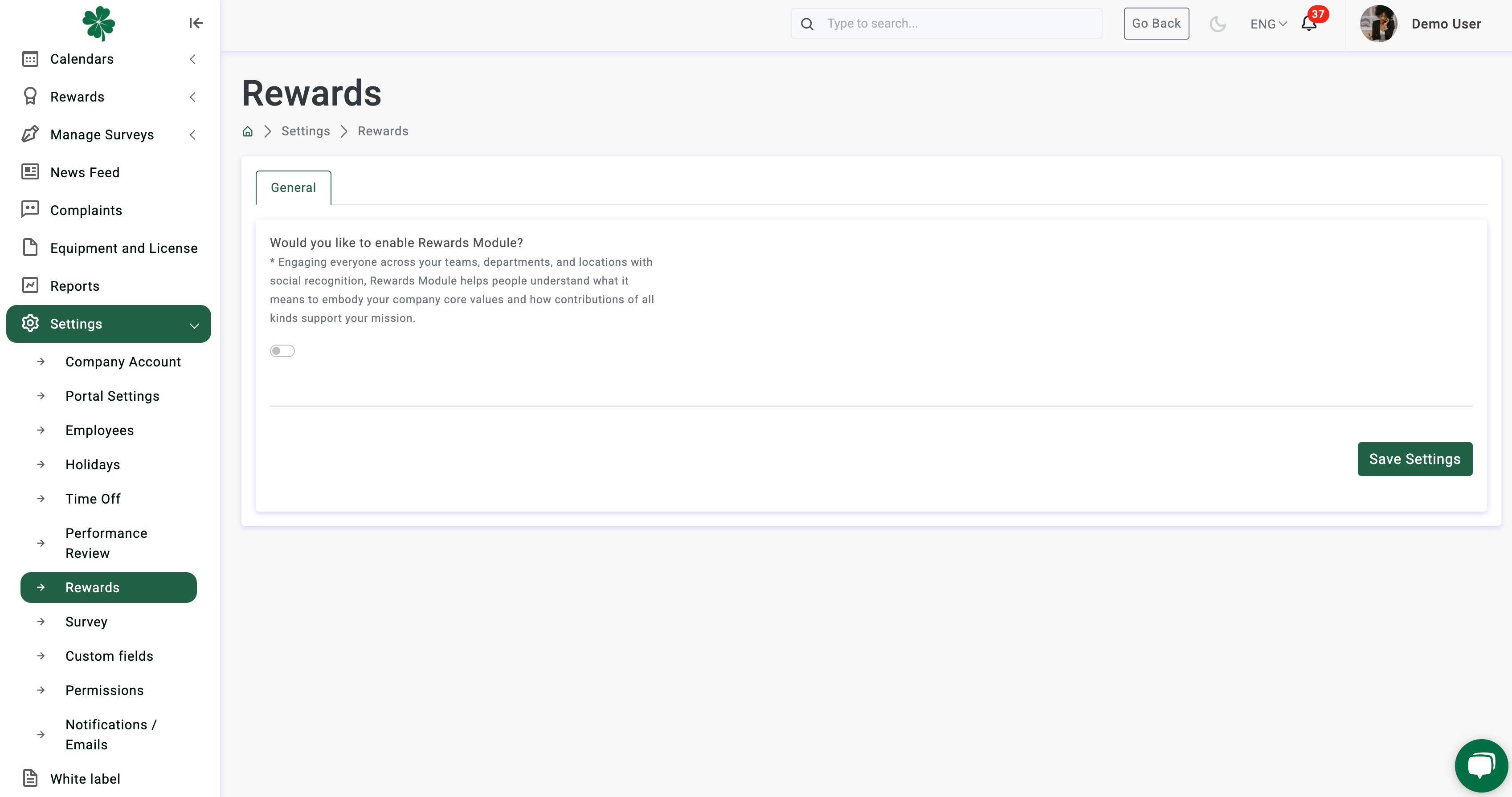
You will see new options:
Currency Label - you can give your points a friendly name.
Company hashtags - you can choose a reason for sharing points between employees.
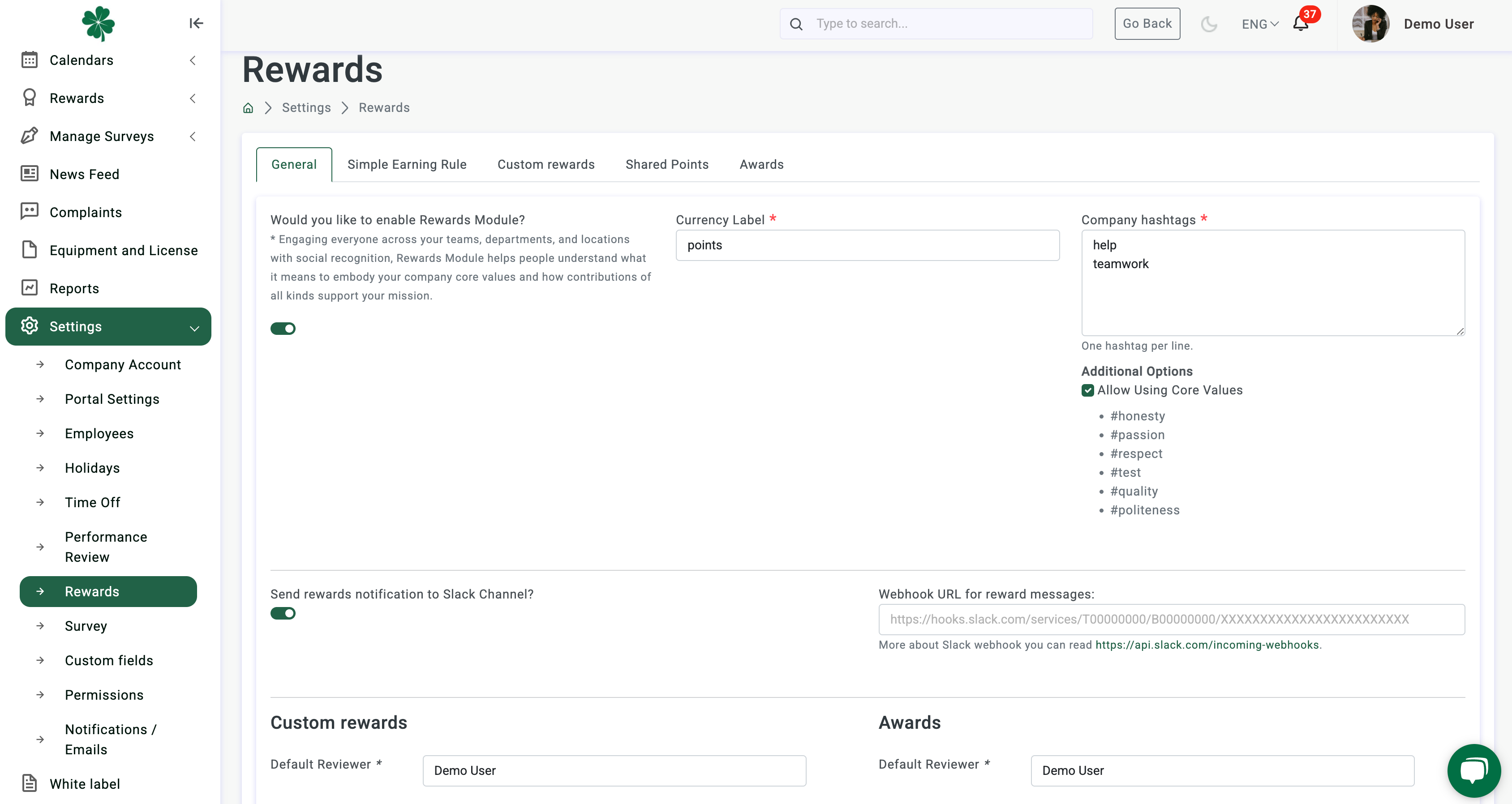
If Performance review is enabled and Core Values are in use, you can add them as reason as well.
So when Employee wants to use a reason for the colleague's recognition, these options will be shown in the form.
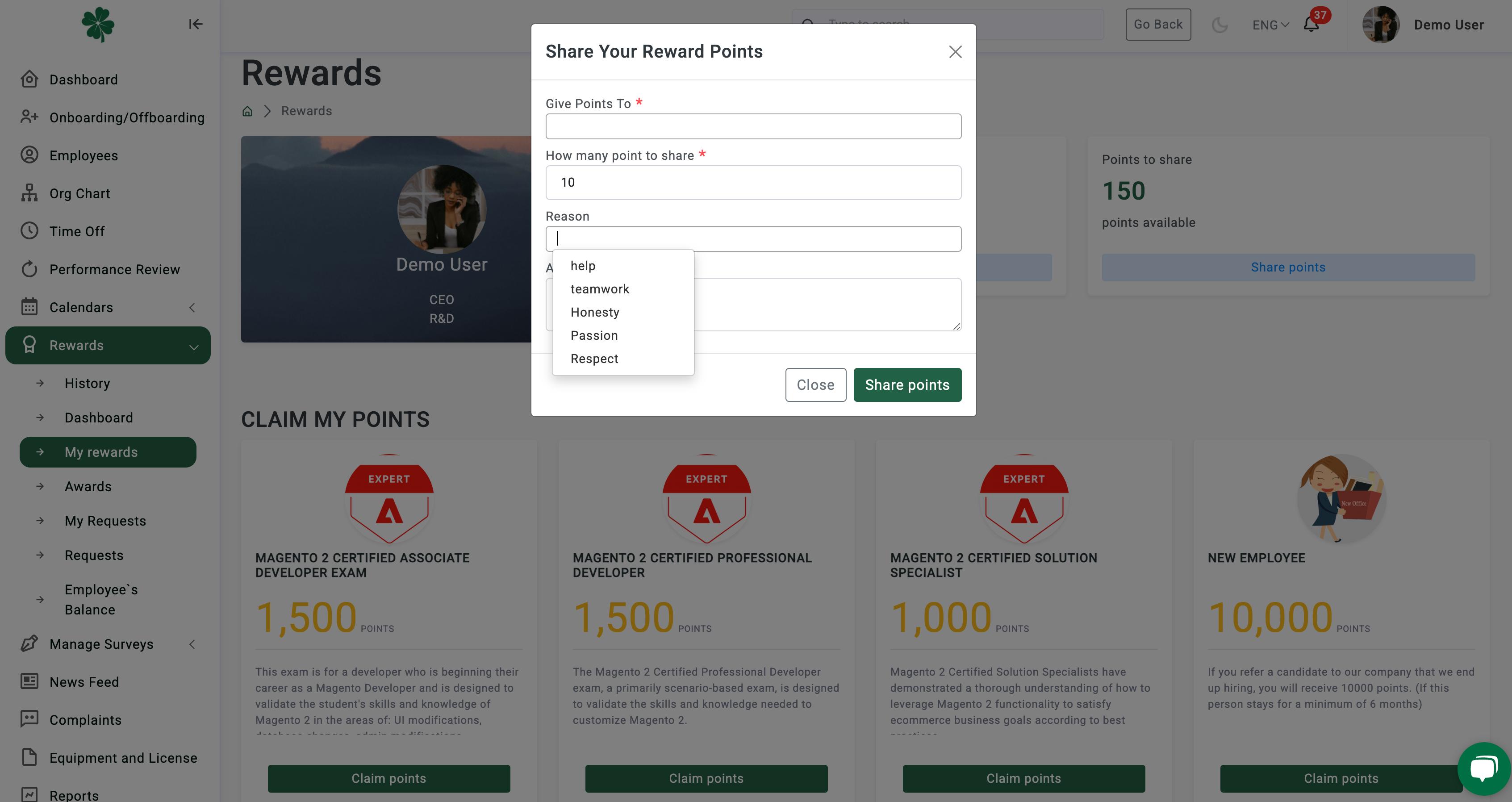
Send rewards notification to Slack Channel?
Here you can specify if information about shared rewords will be sent to Slack channel. More about Slack webhook you can read here https://api.slack.com/incoming-webhooks.
Then you need to specify default reviewers for reward requests. This person will get a notification about requests and will be able to approve or reject it.
