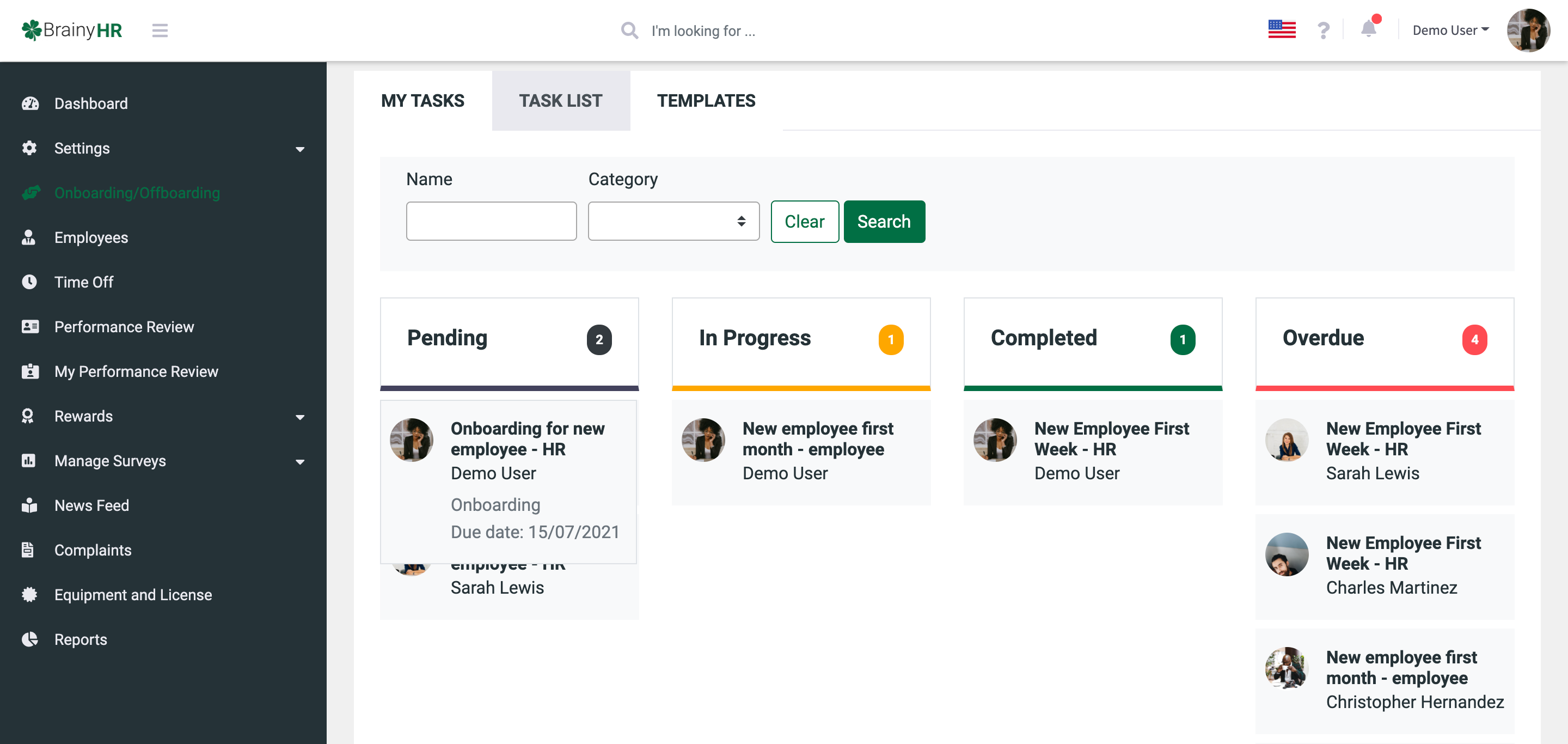Before using the Brainy HR On/offboarding feature, set up correct permissions for your employees.
As usual, the store owner has full access.
By default, employees have access to their tasks only.
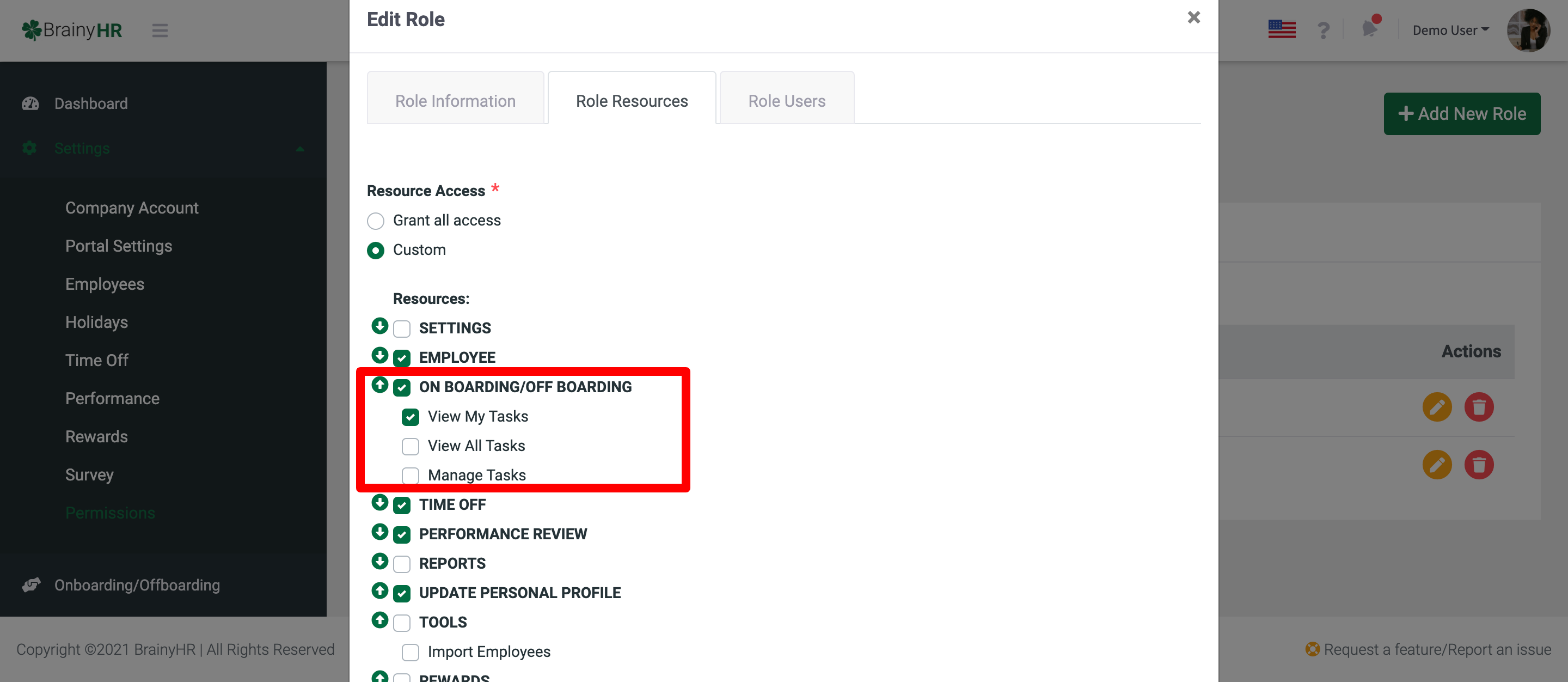
Here how they see it:
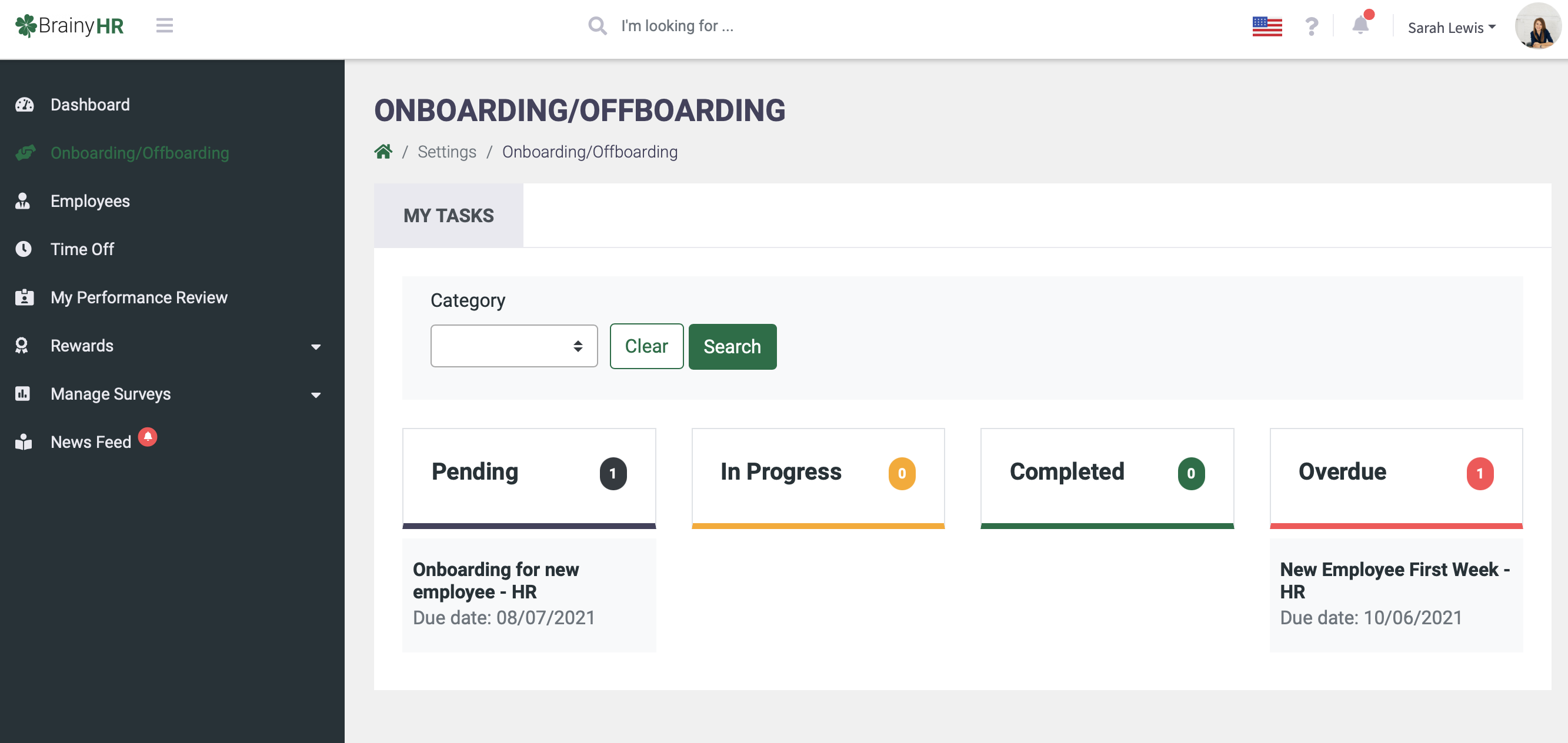
Managers can see their own tasks, all employees' tasks and can create/assign/edit tasks.
Managers'permissions:
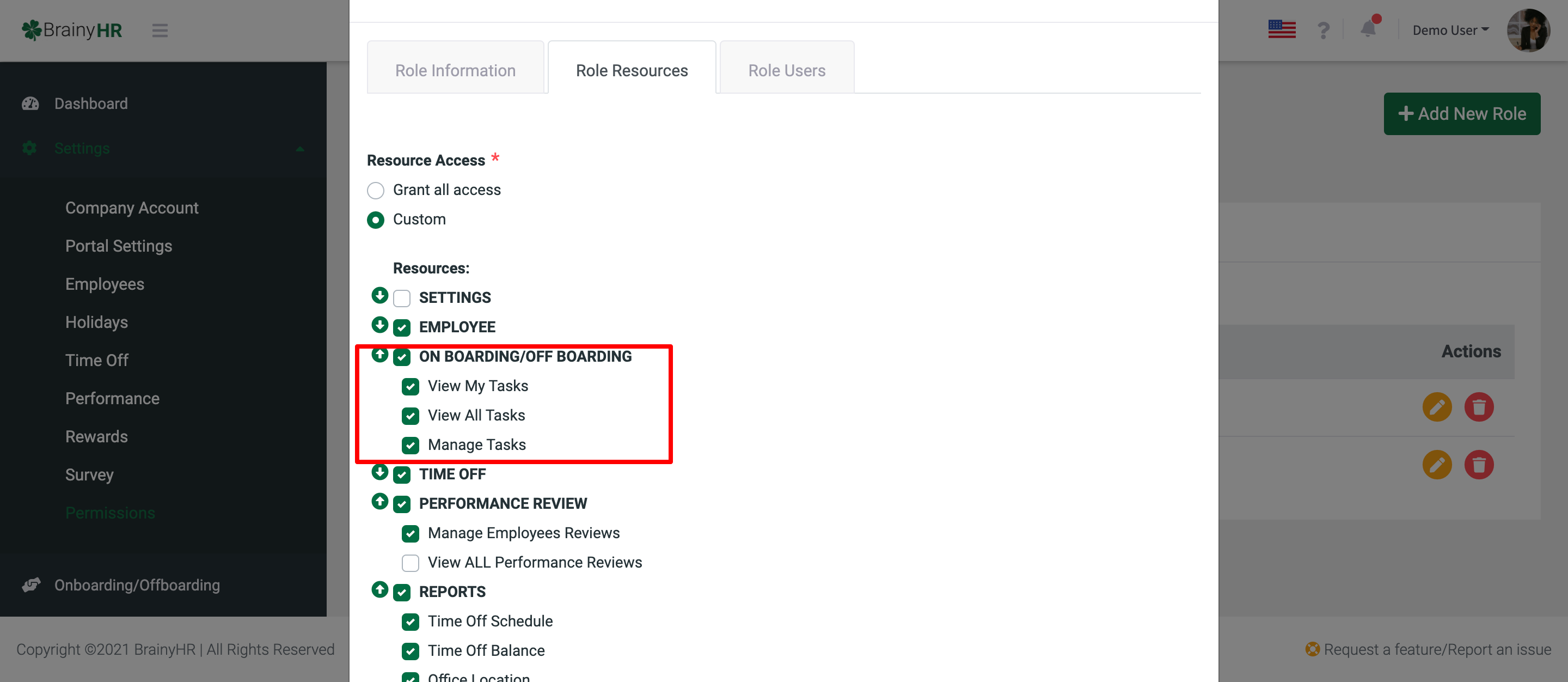
Note: you can create various types of permissions. For example, some employees can manage tasks, but can't see other employees' tasks.
Here how managers see all employees' tasks progress: